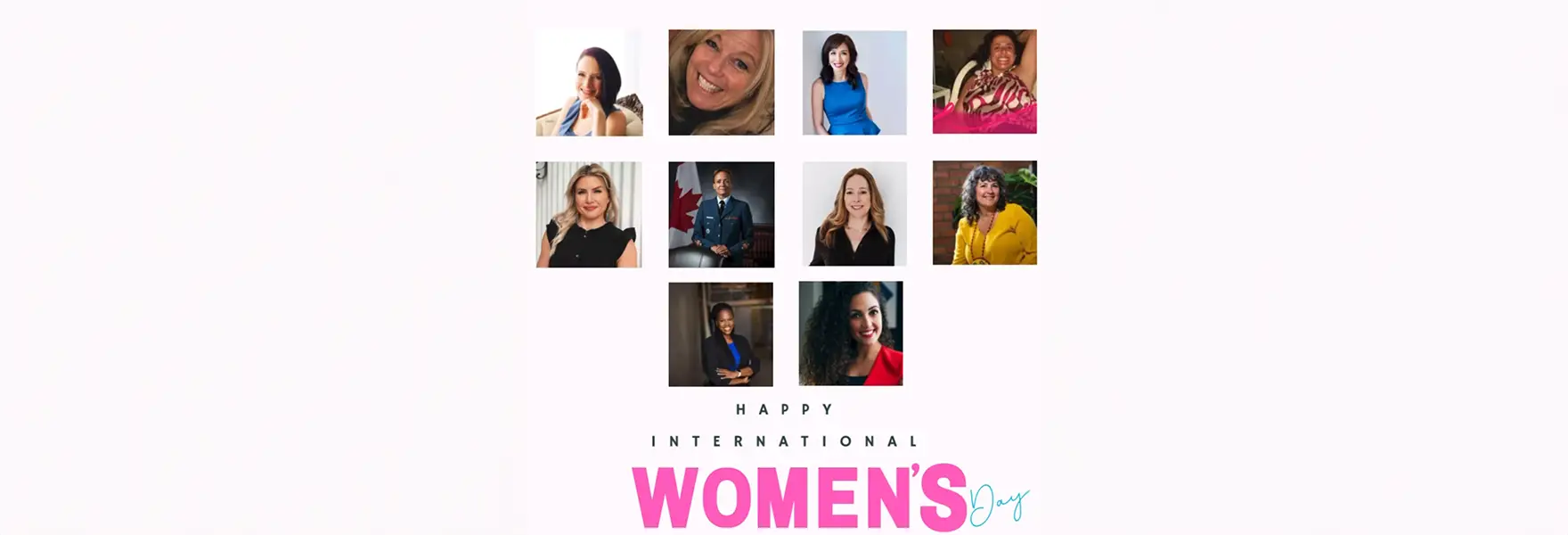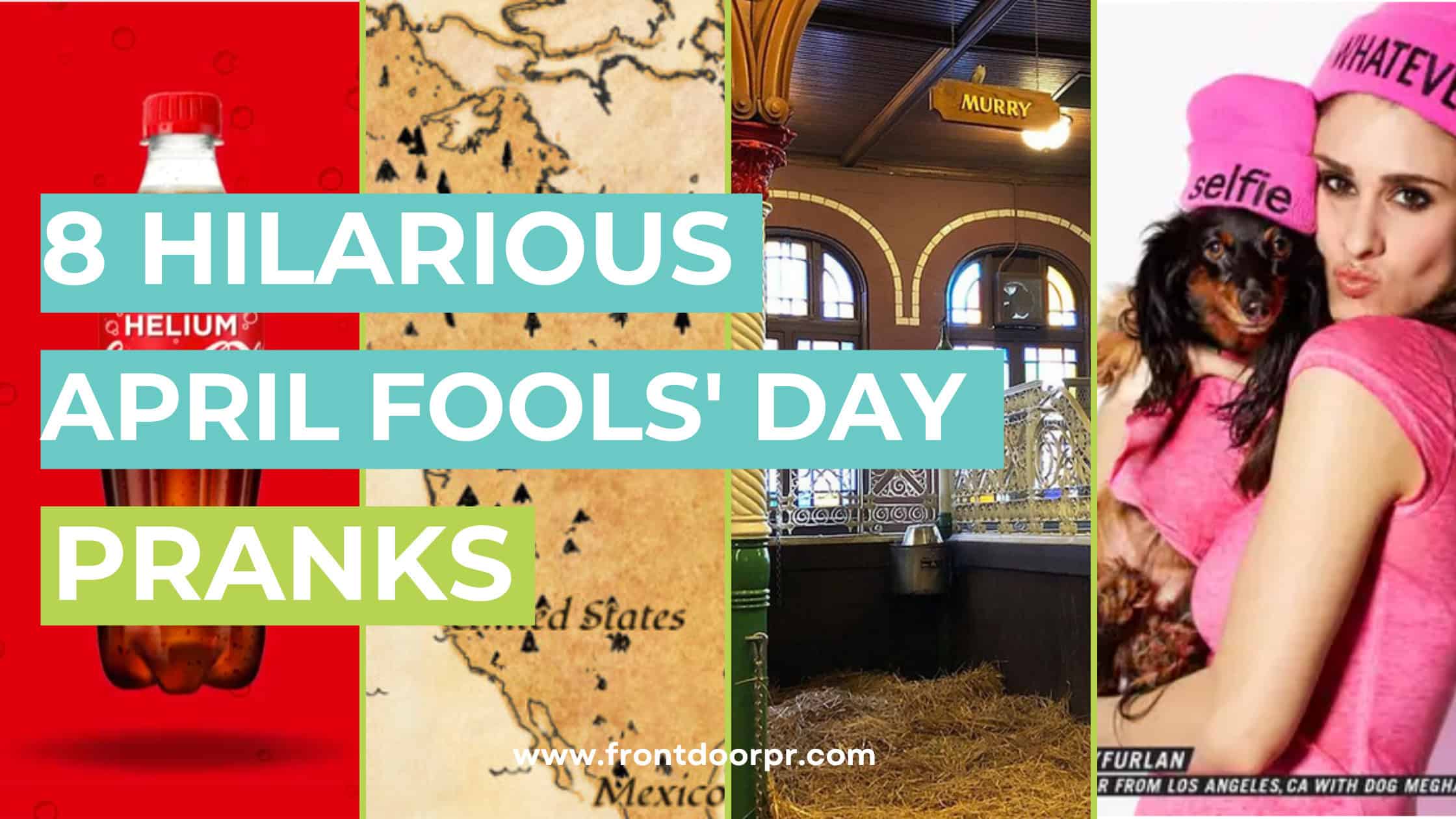Love is in the air! In honour of Valentine’s Day, our community manager and social media guru Jordan has rounded up some of her favourite content creation tools for designing, managing and organizing content. With content creation, it’s all about working smarter, not harder.
Notion – Content Organization:
If you love a good, old fashioned “To-Do” list, this is just the app for you! Notion lets you organize every inch of your life in one place by setting up your calendars, to-do lists, mood boards, anything your type-A personality heart desires all in one place with ‘blocks’. I like to create a colour coded weekly/daily to-do list, and keep a running list of content ideas for reels, posts and tweets.
Tailwind – Content Scheduling:
Pinterest is one of my favourite platforms to create the perfect dream life. But it’s also a great platform to drive traffic. Rather than speeding hours a day creating pins and posting 20-30 times, I use Tailwind to schedule and automate posting my content for me! I can sit back and know the Tailwind is handling my Pinterest, so I can use it in my free time to build my dream wardrobe and find inspo for my future bathroom renovation.
Canva – Graphic Design Content:
Ok, I’ll admit, even though I’m a graphic designer, I still use Canva. It’s a great way to quickly whip up graphic content, typography posts, and with their GIF integration, memes! If you haven’t heard of Canva, you need to go make an account. Like – now. Seriously.
Inshot – Video Content Creation:
The big content trend right now is Reels. And with Tiktok taking the world by storm, that’s another video platform to start uploading to. However, if you create and edit within the Tiktok or Insta app, it watermarks your final video. That’s where Inshot, a free video editing app for your phone or iPad, let’s you edit and export your video, without having to worry. One piece of video content can now be uploaded to two platforms. More content, less work!
Lightroom – Photo Editing:
Ready to overhaul your instagram feed? Say hello to Lightroom mobile! Easily edit your photos – boost saturation, increase exposure, up the contrast. Take your photos from blah to WOW with simple adjustments. By using an editing app, you’ll be able to keep a cohesive visual feed that grabs your audience’s attention. You’ll have to purchase the desktop version BUT the mobile app is completely free. I edit exclusively all my photo content with the free app on my iPad now.
Later – Content Scheduling:
One of my secret weapons is Later. I schedule my piece of content and caption, and can auto-publish across multiple platforms. Save time from copying and pasting the same caption to twitter, facebook or instagram, Later does it all in one go.
Content creation is a lot of work, but these tools will help streamline your process and make things easier! Which one are you excited to try?
Want some help with your social media strategy? Read more about our Front Door PR content creation & social media services here!
Plus, follow Front Door PR as we share more social media/marketing tips, events and fun behind the scenes on our Instagram page @FrontDoorPR!