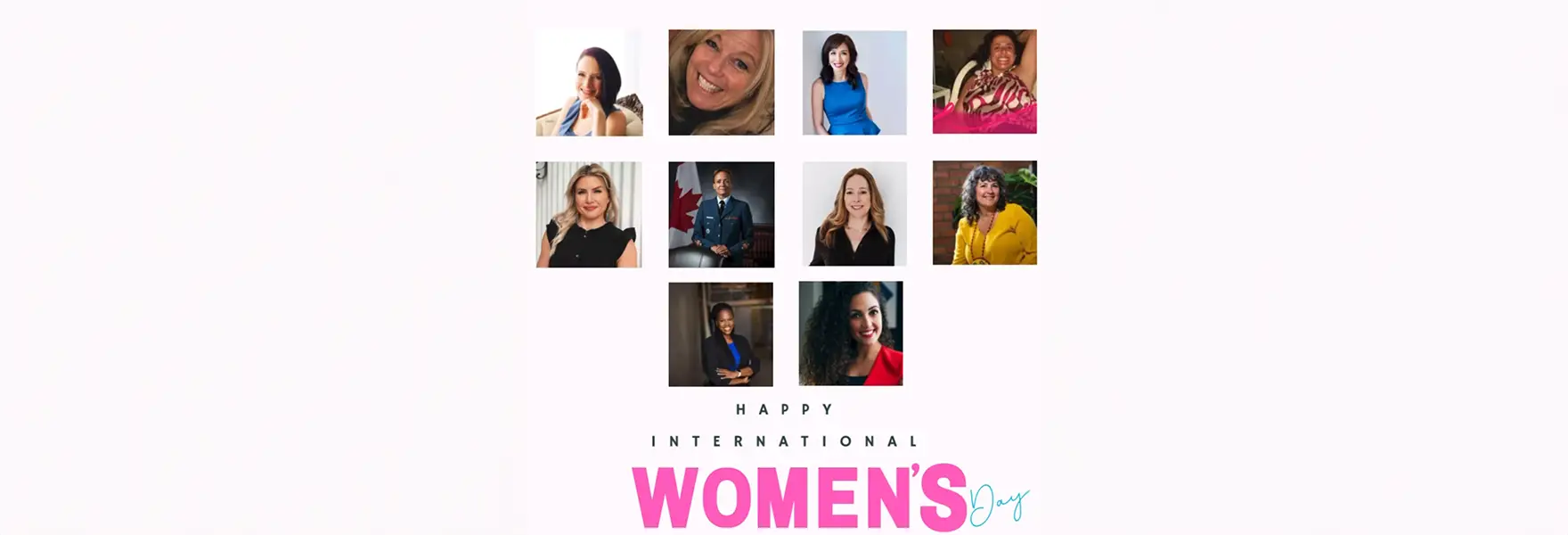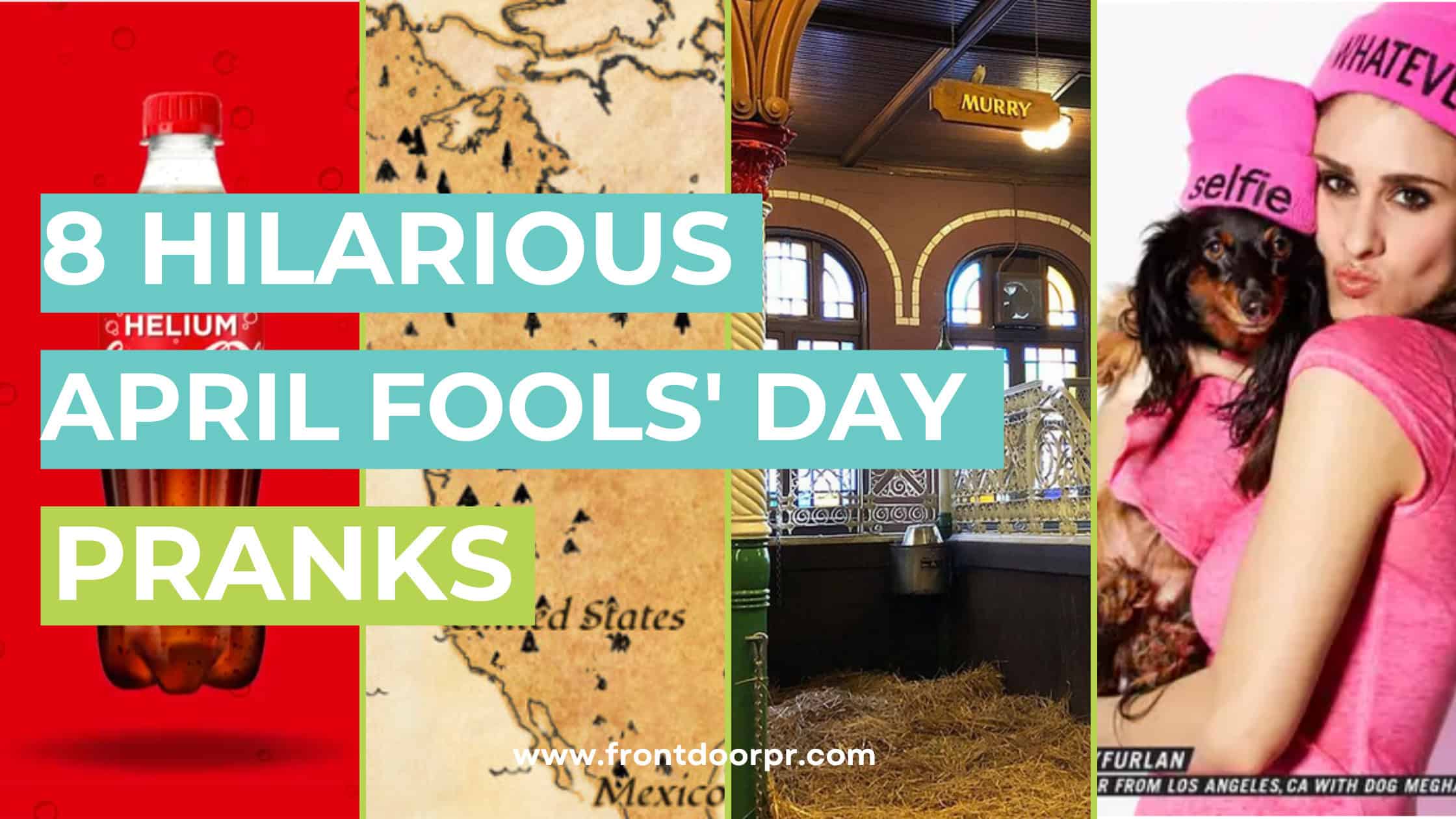Pinterest tips from our resident millennial and social media guru, Jordan Stothers
Close your eyes and imagine this… You’ve spent hours designing your brand’s website, slaved away at the keyboard crafting witty and insightful blog posts, and stared at the computer screen photo after photo…but then….. Nothing. Zilch. Nada. Your site traffic remains the same. Your Instagram followers total is stagnant. And worse, you’ve spent so much valuable time that could have been used elsewhere.
Sound more like a reality than a bad dream? Well, today I’m going to share a little secret that can help you direct traffic to that very website you’ve invested so much time on.
Ready?
The secret is… Pinterest! But not your regular Pinterest. Oh, no. It’s time to step things up a notch – I’m talking about Pinterest for business. Now doesn’t that sound dreamy! Below, I’ll show you a few Pinterest for Business basics that you should follow to raise brand awareness, catch people’s attention, and redirect traffic to your website or blog.
Tips For Pinterest for Business
#1 Before you do anything else, be sure to change the settings on your personal Pinterest account to make it a Pinterest business account. It’s free and will give you weekly/monthly analytics to see what posts are resonating with your audience.
#2 Your Pinterest name, icon and image should all reflect your brand/business not necessarily you as a person. If someone finds your business profile, they should know right away that it isn’t a personal Pinterest page.
#3 Canva is your new best friend. Seriously. You’ll want to go out now and buy matching friendship bracelets to celebrate. Canva is a free website that will let you quickly craft Pinterest posts using stock photos (or your own professional-quality photos), text and shapes. Even if you know how to use Photoshop or InDesign, I highly recommend using Canva instead. Canva is so quick and fool-proof that it will cut your production and design time in half (yes, in half!). Plus, it will save your designs and layouts to their own library, so you don’t guzzle up coveted computer space with additional photoshop-sized project files.
#4 Be sure to experiment! Don’t just make one pin for your blog post and call it a day. Try designing a few different pins, whether you change up the image, layout or fonts, and post all of them. See what resonates with your audience! Maybe there’s a particular font that seems to catch people’s eye – and you won’t know unless you try out different pins as a test.
#5 Pin stuff that isn’t yours. Pinterest doesn’t want you to only post your own content – you need to have a mix of pins that are yours and repins from other people and other types of content. Have a variety of Pinterest boards, even ones that aren’t directly related to your brand like travel or recipe ideas.
#6 Skip the hashtags – this isn’t Instagram! You don’t need them on Pinterest.
#7 Try out a scheduling app such as Hootsuite, Later, or Tailwind. Let one of these help you manage your Pinterest content and post automatically for you. Spend your Monday scheduling your pins for that week, and then you can move on to other tasks with peace of mind.
#8 Don’t forget about SEO! Use your pin description to highlight your business name, share why your product is so great, and really take advantage of those buzz words.
#9 Speaking of SEOs… don’t neglect your board descriptions (these are different from your pin descriptions). Repeating SEOs and keywords help Pinterest understand what your content is so there’s a better chance of your pin appearing when people search.
#10 Take it one step at a time. Pinterest isn’t an overnight success! Like all social media platforms, Pinterest takes some time and effort. But if you start following these 10 tips, you’ll find that little by little, your pins will gain traction, and your website/blog/store will have a new traffic source.
Now, start pinning!